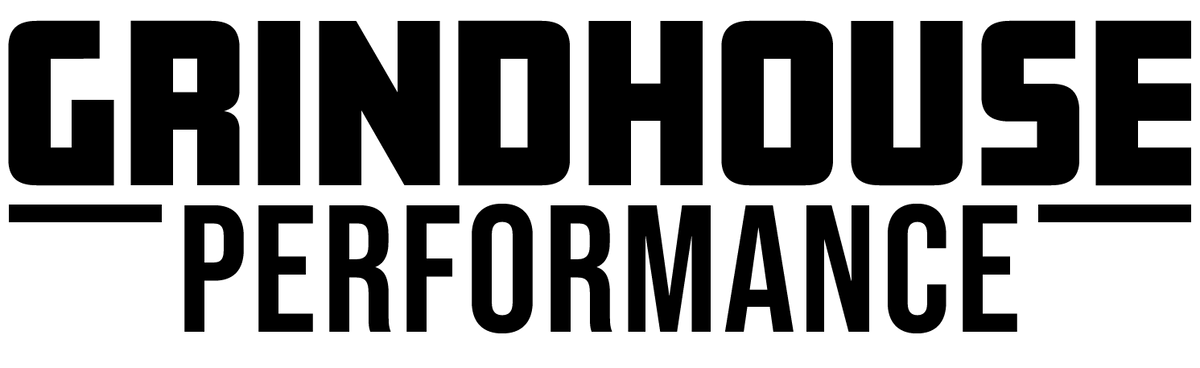Designing Complex Parts Without a Laser Scanner
Laser scanning is becoming more and more widely available for the average enthusiast trying to customize cars in their home garages. The technology and software being released is steadily improving, and depending on your goals for your project, even a basic scan from an entry level scanner can get you "good enough" results to work on whatever you're designing. However, if you're like me where you don't think the technology is quite there yet for budget level equipment, and you're not wanting to invest thousands of dollars into a scanner that will likely be outdated within a couple years, I wanted to provide some alternatives towards designing a complex part without buying a laser scanner.
1. Digital Calipers and Measurement Tools
No matter what other methods you're using to design parts, having a reliable way to measure things manually is an absolute must. See my Essential Measuring Tools for CAD Modeling for the tools I use regularly. It's a great design habit figuring out the best way to take the critical measurements you need for a project manually. Where this starts to fall short is if you're creating body panels or complex curves, but otherwise, a great skill to build and practice.
2. Additive Learning / The 3D Printing Workaround
This is how I approached designing the center console on the Datsun and a method I recommend trying. It's a good way to filter what is or isn't important, and how to start creating a roadmap for your design. The transmission tunnel on the Datsun has a lot of complex features to it that would be difficult to measure manually, and getting a camera to capture it without distortion made it a tough candidate for photogrammetry (at least until I learn how to do it better). I'm not sure if there's an official name for this method, but the goal is to start by measuring something that's easily repeatable, then iteratively constructing a working envelope to base your design on.
To design the center console, the only easily repeatable measurement was the diameter of the base of the shifter. Taking that measurement, I designed a tool that had a flat top and bottom with a fixed distance from the center of the base. Since the shifter wasn't centered in the transmission tunnel, I took my best guess to the left/right offset of the base, and since the taper of the tunnel was difficult to measure, I took my best guess of the angle to print my first tool.

The goal of the first tool is pretty simple: I know the exact dimensions and angles I made the tool. That means I can use it as a baseline to make new measurement more confidently. Since the tool has a flat top and bottom, I can square it to the body of the car. I can use a straight edge to project the taper angle (initially a guess), and see whether the angles need any kind of adjustments. I can start measuring critical features of the transmission tunnel based on the measurements against the tool. I can also adjust the left/right offset of the base of the shifter more confidently to make sure what I'm designing will be centered on the transmission tunnel. I can also use the flat plane of the tool to determine the relative angles of the shifter assembly.

After several iterations with the first tool, I was able to start making design decisions for the boundaries and critical measurements of the console. The second tool was able to capture several critical design constraints, and confirm the measurements I was able to make with the first tool.


After establishing the boundaries to play in with the design, I was able to start coming up the rest of the design of the console. I'm optimistic with the tools I created during the design process, that I can send parts to SendCutSend and start figuring out how to get all the pieces 3D Printed!




3. Photogrammetry
Photogrammetry uses hundreds of photos to generate a 3D model. I haven't personally tried photogrammetry but it seems to be a promising (but less accurate) alternative to having scans completed. There are a few free software's available that stitch together the photographs to generate the initial model, then you can clean up the .stl just like you would with an incomplete or partial scan. You will need to have a few known good measurements for the part, since photogrammetry does not compensate for scale in any way. Lighting conditions and textures might influence the capabilities of the software, and you'll most likely need to run a few iterations of trial and error to get what you're looking for, but if you have a decent camera and some time, it's worth exploring. I'll follow up with my experiences with photogrammetry when I have a chance to give it a try.
4. 3D Scanning Services
If you're set on using a scan to design your part, but don't want to buy one, there are companies that offer scanning as a service. They've invested into high-end professional laser scanning equipment and can generally come to you if needed. This can get expensive, fast, but they generally provide more accurate and detailed scans than you could produce using entry level equipment. Outside of cost, there's a few considerations going this route.
What you get is what you get. Even with professional level scanning, there will be limitations to the software and equipment. If a scan isn't exactly what you need it to be for your personal end-use, you will likely need to pay more money or learn to use other software to tailor what you received into a usable final part. For example, if you needed a scan to be water-tight to be able to 3D print it, you might need to learn how to modify the scan file yourself if the scanned model has holes in it. Specifying you needs when the parts are being scanned and you're looking for someone to scan your project might help, but ultimately, they may or may not be aware of what you're specifically trying to do with the scans they're providing to you.
You don't get what you don't get. If you're scanning an entire car, for example, it can be easy during the initial scan to miss specific details you might need. You might want a scan of the engine bay without the engine in place, then another scan with it in place. This would mean having to pull the engine while they're there, or scheduling multiple trips for the scanner. Additionally, there may be variations of scans you miss out on. For example, if you know you're designing several different parts, you might need to design and build the first thing, install it in the car, then have it scanned again so you know exactly where it landed to design whatever might be attached to it. An example of this, if I decided to scan the engine bay of the Datsun to design the radiator support, I might need to scan it again once the radiator support is finished and inside the engine bay to design the intake that passes through it. You might be able to use the previous scans and some careful measuring, but it's totally dependent on what your overall project and goals are.
I hope this helped. Be sure to Subscribe to my YouTube channel for future projects and updates!